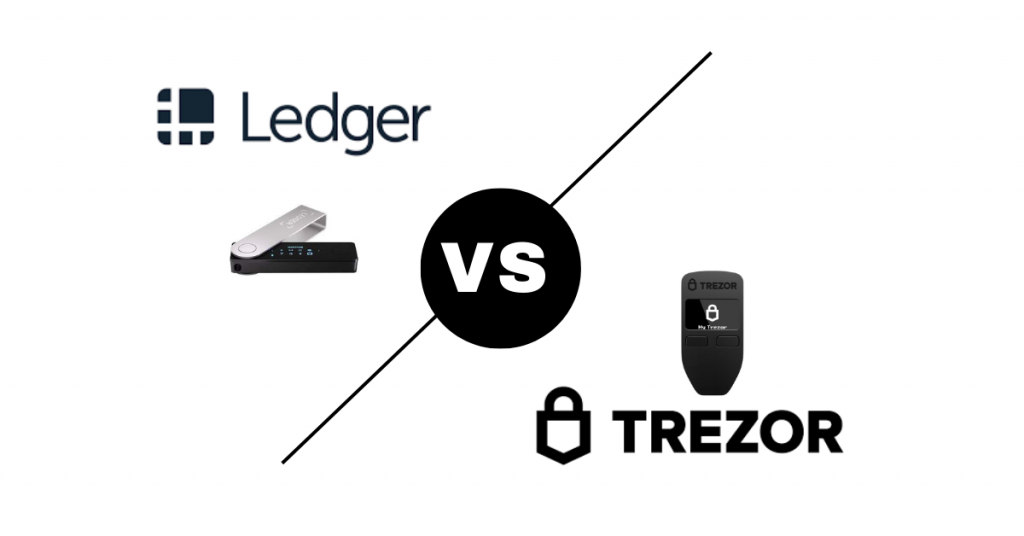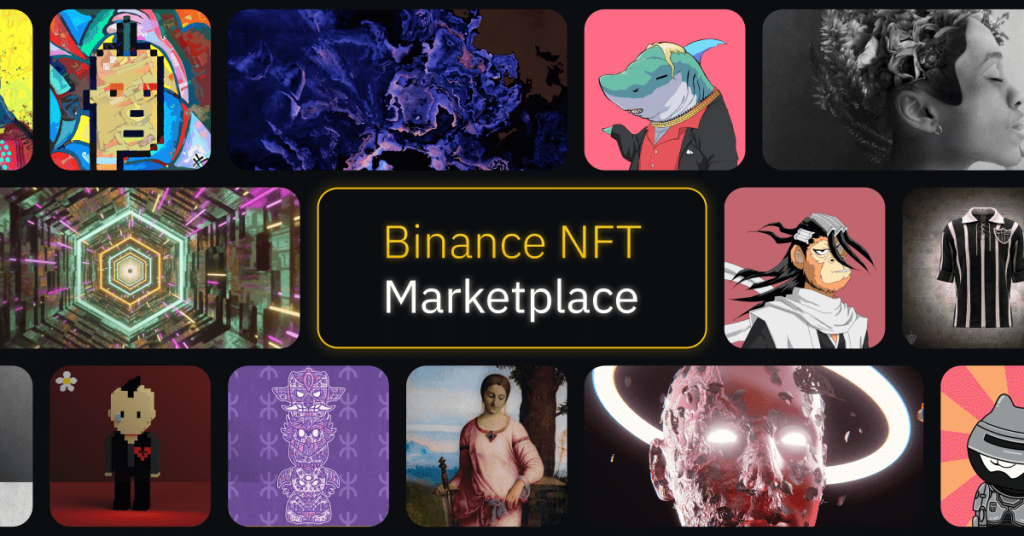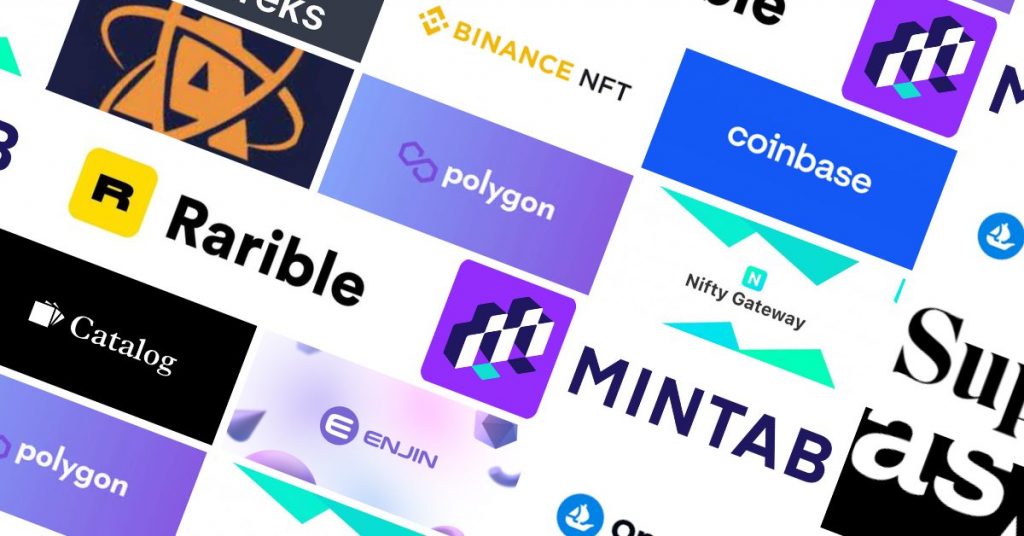Trezor vs. Ledger wallets – Which is best?
Ledger takes the lead thanks to its compatibility with iPhones and Ripple cryptocurrency.
The big debate, Trezor vs Ledger for NFTs? Is Ledger or Trezor better for NFTs?
There are a lot of articles about the best hardware wallets for crypto, unfortuntely not many focus on how to store your NFTs safely. This article compares Ledger vs Trezor for NFTs and crypto. It will help you choose the best crypto hardware wallet to keep your NFTs secure.
As cryptocurrencies and NFTs become more popular, the need for secure storage solutions has never been greater. With a few different hardware crypto wallets available it can be difficult to know which is right for you.
We will compare two of the most popular crypto hardware wallets on the market – Ledger and Trezor – to help you decide which is best for storing NFTs in 2023. We will investigate their features, how many coins they can secure, security protocols, user experience, customer support and their current price points. This will help you decide which crypto wallet is best suited to store your digital assets safely and securely.
Table of Contents
Trezor vs. Ledger: Features

Trezor
Trezor wallets are a cold wallet developed by SatoshiLabs back in 2013. They were one of the first to introduce cryptocurrency hardware wallets. to the market. Since 2013 Trezor crypto wallets have built a strong reputation of providing a very high level of security.
Because cold wallets are an offline wallet, Trezor protects user’s NFTs and crypto funds by not only staying offline but also using its high-end encryption.
Trezor hardware wallets work together by connecting to the internet (via USB) to set up a user’s security passphrases. The setup is done via Trezor’s Chrome extension or desktop application. Once setup, you can transfer your NFTs and crypto from your hot wallet (or exchange wallet) to your Trezor hardware wallet. The digital assets you transfer will remain offline on the wallet until you decide to sell or trade them. Trezor wallet’s also have a user-friendly interface, which helps with crypto transactions and storing NFTs.

Ledger
Ledger was founded in Paris, France back in 2014. Since then, Ledger has become one of the most popular hardware crypto-wallets available.
The Ledger Nano S, commonly known as the Ledger wallet, is a secure hardware cryptocurrency wallet that enables users to store their digital assets. With over 1 million devices sold worldwide, the Ledger wallet is one of the most popular and successful secure hardware wallets available.
Ledger wallets provide maximum security of funds by using their own secure encryption and operating system BOLOS. Further security is provided via a 24-word backup recovery phrase in case you misplace your device. This is reassuring if you have ever misplaced a USB stick before!
On top of that, Ledger has more security features like two-factor authentication, U2F authentication and the ability to set up multiple wallets for different purposes.
The Ledger Nano S connects to the internet via a USB cable, while the Ledger Nano X also supports Bluetooth. Once hardware device is connected you can transfer your Crypto & NFTs from ledger device to your hot wallet using Ledger’s desktop or mobile application. Once transfered your digital assets will remain offline in the wallet (cold storage).
Ledger supports more than 1,800 different coins and tokens including popular acoins such as Bitcoin (BTC), Polkadot (DOT), Stellar (XLM) and Ethereum (ETH).
Overview
The Trezor wallets are generally considered to be simpler to use and set up than Ledger.
The Trezor device offers a wider range of supported apps and interfaces compared to Ledger, making it a better choice for those who are looking for a more user-friendly experience.
Ledger hardware wallets make use of a custom operating system to ensure extra security.
In conclusion, both trezor and ledger wallets offer secure storage solutions for your cryptocurrency assets, but trezor may be the better option if you’re looking for an affordable solution with a simpler setup and compatibility with multiple third-party services.
Trezor vs. Ledger: Price
Trezor and Ledger both make two entry level devices, the Trezor One and Ledger Nano S Plus. They cost around the same at $69 for the Trezor and $79 for the Nano S Plus. Both of these devices feature two physical buttons as well as small OLED displays.
The main difference between them is that the Trezor One supports fewer coins compared to up to seven coins on the Nano S device. Investors holding onto Ripple (XRP), Monero (XMR), or Cardano (ADA) will likely prefer the Ledger Nano S.
The premium devices offered are quite different in terms of price and design. The Trezor Model T is priced at $219, significantly higher than the Ledger Nano X which costs $149. Despite this difference, the Trezor Model T has a color touchscreen display making it much easier to use compared to the small display on the Ledger Nano S, which is only slightly larger than its predecessor.
Cryptocurrency investors looking for a cost-effective hardware wallet for cold storage will be pleased with the low-cost Trezor One or Ledger Nano S. However, those who are interested in Bluetooth connectivity should opt for the Ledger Nano X, and those wanting a touchscreen display should choose the Trezor Model T.
Unique features of Ledger Nano X
The Ledger Nano X is a hardware wallet designed to store multiple cryptocurrencies offline. It features an integrated LCD screen and two buttons on either side that are used to navigate between options. The wallet also comes with advanced security protocols such as two-factor authentication and U2F authentication, plus the ability to set up multiple wallets for different purposes.
Other unique features of the Ledger Nano X include Bluetooth connectivity, so you can use it with your mobile device, and a companion app that allows you to manage multiple wallets and compatible apps.
Additionally, the wallet is backed up by dedicated customer support available 24/7.
Unique features of Trezor Model T
The Trezor Model T is another hardware wallet designed to securely store NFTs & multiple cryptocurrencies offline. It features a full-colour touchscreen and two buttons on either side that let you navigate the interface. The trezor Model T also offers advanced security protocols such as two-factor authentication, U2F authentication, and password protection for added safety.
Other unique features of the Trezor Model T include its built-in microphone, which allows you to easily access voice commands, and a companion app that lets you manage multiple and compatible apps from anywhere with an internet connection. Additionally, Trezor also offers dedicated customer support available 24/7
Ledger Nano S vs. Ledger Nano X
Ledger currently offer two models: the Ledger Nano S and the Ledger Nano X. Both wallets provide secure storage for NFTs & multiple cryptocurrencies. There are some key differences between them.
The Ledger Nano S has a simpler design and fewer features than the Ledger Nano X. It features a small OLED screen and two buttons used to navigate the interface, but lacks some of the advanced security protocols such as U2F authentication and two-factor authentication that the Nano X offers.
The Ledger Nano X is a more feature-rich wallet when compared to its predecessor. It features a larger LCD and two buttons, plus advanced security protocols such as U2F authentication and two-factor authentication.
Additionally, it also offers Bluetooth connectivity, so you can use it with your desktop or mobile devices device, and a companion app that allows you to manage multiple wallets and compatible apps.
In conclusion, the Ledger Nano S is a great wallet for those looking for an affordable Crypto & NFT wallet, while the Ledger Nano X is better suited to those who are looking for more features and extra security protocols.
Trezor One vs. Trezor model T
Trezor offers two cryptocurrency hardware wallets: Trezor One and Trezor Model T.
The Trezor One features a small OLED screen and two buttons used to navigate the interface but lacks some of the advanced security protocols such as U2F authentication and two-factor authentication that the Trezor Model T offers. Additionally, it also lacks Bluetooth connectivity and a companion app for managing multiple wallets and compatible apps from anywhere with an internet connection.
The Trezor Model T is a more feature-rich wallet when compared to the trezor One. It features a larger LCD touchscreen display and two buttons, plus advanced security protocols such as U2F authentication, two-factor authentication, and password protection. Additionally, it also has built-in Bluetooth connectivity so you can use it with your device, as well as a companion app for managing multiple trezor wallets and compatible apps from anywhere with an internet connection.
In conclusion, Trezor One is a great wallet for those looking for a budget hardware wallet while the trezor Model T is better suited to those who are looking for more features and extra security protocols. Trezor also offers competitive prices and discounts when buying in bulk or purchasing multiple trezors at once.
Trezor vs Ledger: Staking
When it comes to staking, Trezor and Ledger are both great choices. The trezor suite of hardware wallets offers a range of supported coins for staking, such as Ethereum, Neo, Cosmos and more. Additionally, Trezor also allows you to stake multiple cryptocurrencies at once using their Trezor bridge.
Ledger’s hardware wallets also offer support for staking different coins. With the right setup and compatible apps, you can easily use your ledger wallet to store and stake various cryptocurrencies with ease.
Ultimately, when comparing trezor vs Ledger on staking capabilities, both offer security solutions that are easy to use. However, if you’re looking for a bit more flexibility when it comes to staking multiple cryptos at once Trezor may be the better option. Ultimately, it is important to review each wallet’s supported coins and features to make the most informed decision for your needs.
Trezor vs. Ledger: Built-in software
Trezor and Ledger offer different built-in software for managing their hardware wallets. Trezor offers the trezor Suite, which is a comprehensive software package for securely storing multiple cryptocurrencies, signing digital transactions and using compatible trezor apps. Ledger offers its own set of tools, such as the Ledger Live app and its accompanying companion applications.
Ledger also offers a full web wallet interface and an integrated exchange, giving users more flexibility when it comes to managing their portfolios. trezor also has a web wallet but no integrated exchange. Trezor’s suite of features is narrower than that offered by ledger; however, trezor does have more advanced security protocols such as U2F authentication and two-factor authentication.
When it comes to Trezor vs Ledger, both offer secure and easy-to-use hardware wallets with varying features and capabilities. Ultimately, whichever one you choose, rest assured that both trezor and Ledger offer secure storage for your cryptocurrencies.
Ledger vs Trezor: Difference in password encryption
When it comes to password encryption, Trezor and Ledger both offer solid security solutions. Trezor password manager uses a 12-word seed phrase to restore access to the device if you lose your password. The trezor also requires users to set up a PIN code which is used as an additional layer of security when accessing the wallet.
Meanwhile, Ledger offers a 24-word recovery phrase that serves as a backup in case your account gets compromised or you forget your credentials. Ledger also allows users to create their own unique passwords for securing their wallets, as well as setting up two-factor authentication for added protection.
Trezor vs. Ledger: Supported assets
Trezor and Ledger offer different supported assets. Trezor currently supports over 1000 cryptos and tokens while ledger only supports around 1000 coins and tokens.
Trezor also has a wide array of integrations with various exchanges, payment services, and wallets which makes it easier for users to securely store their funds. On the other hand, the ledger offers more advanced security protocols such as U2F authentication and two-factor authentication for extra protection.
When it comes to staking capabilities, Trezor is better suited than ledger in this area since trezor allows users to stake multiple crypto assets at once while ledger requires users to stake each asset separately.
Ledger vs. Trezor: Cryptocurrency support
Both Trezor and Ledger support a wide range of cryptocurrencies.
Trezor offers the widest selection, supporting over 1000 different assets! These cryptocurrencies can all be stored within one hardware wallet, allowing for much easier portfolio management.
Ledger also offers support for around 1000 crypto assets.
In conclusion, trezor vs Ledger both provide secure storage options for various digital currencies but with their own unique capabilities depending on what type of cryptocurrency user you are looking for.
Trezor vs Ledger: NFTs
Cold (hardware) wallets are seen as the best way to securly store NFTs. Both Trezor and Ledger cold storage wallets can support NFTs, however users wishing to store their NFTs natively on their cold wallet must integrate Trezor wallets with an online wallet app (hot wallet) such as Metamask.
Ledger allows users to view and receive NFTs natively through its Ledger Live app. It is important to note that currently this feature only supports Ethereum and Polygon NFTs. If you are interested in viewing NFTs from other blockchains, you will need to connect your Ledger wallet with a third-party wallet provider.
Trezor vs Ledger: Mobile App
In terms of mobile support, trezor offers the most comprehensive mobile experience with its trezor Mobile app. trezor’s own mobile app allows users to manage their portfolios and securely store crypto assets all from an easy-to-use interface. This makes trezor well-suited for those who want to manage their crypto portfolio on the go.
Meanwhile, the ledger does not offer a dedicated mobile or desktop app, but it does allow users to access their wallets through 3rd party apps such as MyEtherWallet or Ledger Live. It is important to note that these apps are not officially supported by Ledger so there may be some security risks associated with using them.
Ledger vs. Trezor: Security
Trezor and Ledger both excel at security – this is what they are deisgned for.
Trezor requires you to set up a PIN code to access your wallet & a 12-word seed phrase. The seed phrase acts as a backup in case you get hacked or lose your password. On top of that, you can add extra layers of security with two-factor authentication (2FA), U2F authentication, and multi-signature support.
Ledger, on the other hand, uses a 24-word recovery phrase that serves as a backup in case you forget your credentials or have your account compromised.
Other Security Features
The Trezor Model T has several other functions such as password management or hardware token to generate a one-time password. Known as U2F (Universal second factor), it serves as an additional security layer for apps and sites. Trezor T additionally provides Shamir backups for your Seeds phrase, an additional security layer.
Why are hardware wallets considered to be safe?
Software wallets (hot wallets) are prone to theft, hacking and account freezing. Alternatively, hardware wallets provide complete privacy for your security keys and don’t connect to the internet making them much safer from hacking. The hardware wallet’s encryption key is kept on the device and remains locked. The Trezor also comes with a tamper-proof seal.
Hardware Wallet provides you with secure storage of your cryptocurrency on physical devices.
Trezor Vs Ledger: Conclusion
For those looking for an affordable mobile wallet that can facilitate fast transactions, the Ledger Nano X is a great option. With its Bluetooth capabilities, users can make trades using the mobile app which makes it ideal for frequent traders.
On the other hand, those who have more of a budget and desire higher quality should opt for the Trezor Model T hard wallet. It has a large touchscreen display that makes the user interface far superior to other hardware wallets, and users can still access the Trezor Suite using a Google Chrome extension.
Ledger wallets are better suited to traders who regularly swap crypto assets, as Ledger has a mobile app that allows users to make transactions via bluetooth.
At the end of the day, the best wallet is the one that is suited for the activity you predominantly carry out in the crypto ecosystem–be it HODLing, staking, trading or flipping NFTs.
Trezor vs Ledger: FAQ
How to check if your Trezor or Ledger wallet is tampered?
When you recieve your wallet you can check the tamper proof seal to ensure it hasn’t been tampered with. During setup you will install firmware to your wallet – do not use if there is already firmware installed.
Ledger uses an established computing platform to validate the wallet with cryptographic proof.
There are comphrehensive guides on both the retailer’s sites that will help you identify any issues with fraud & theft
What coins can I store on Trezor?
The Trezor hardware wallet supports many cryptocurrency platforms. Some are ERC20 tokens, Bitcoin, XRP, Stellar ether and Tron, among others.
Which wallet is more suitable for holding Bitcoin?
A hardware wallet (cold storage or offline wallet) is one of the safest methods for holding bitcoin, due to not being accessible via the internet. Both trezor and ledger are good options for holding Bitcoin. Some users believe the Trezor Wallet is safer due to its firmware being open source. This means people can view the code and report any weaknesses.
How long does a Trezor wallet last?
The consensus on how long the actual cryptographic chip in the Ledger and Trezor devices will last is around 20-30 years (Similar to a standard flash drive).
Is Ledger good for NFT?
Yes, Ledger Hadware wallets are able to store NFTs. You are also able to Buy and sell NFTs directly from your Ledger device.
Can Trezor store NFT?
Yes. To store NFTs in a Trezor hardware wallet, you’re going to need a third-party app installed that is capable of managing NFTs for example MetaMask.
Does Trezor Model T support NFT?
NFT-storing: If you have non-fungible coins you can secure these with the Trezor Model T device. All they require is an open blockchain system compatible with the Trezor device’s firmware.
Can you put NFTs on Ledger wallet?
Visit Ledger Live Mobile’s account section. Visit the Ethereum Account where you can store NFT. Scroll up to collect “NFT (nonfungible tokens)” The NFT is in that area.
Is Ledger more secure than Trezor?
Both Leder and Trezor have excellent security characteristics and Trezor has been identified as the more secure option due to the open-source feature.
What is better Ledger Nano X or Trezor T?
Trezor models have gotten better scores as far as user comfort than the Ledger NanoX due to the colour screen. The NanoX is slightly larger than the Nano S, with a space between the physical buttons. Some people find the screen harder to read than the Trezor.
Is Ledger Nano X safer than Coinbase?
After looking at Ledger’s comparison with Coinbase it becomes clear that Ledger is more secure as compared to Coinbase. The list of supported cryptocurrencies can tell you the number of cryptocurrencies you can securely store in a cryptocurrency wallet simultaneously.
9 of the Best NFT lending platforms
Are you looking for a reliable and secure way to borrow against your NFTs? With…
Binance NFT Marketplace Review
Binance NFT Marketplace is a platform where you can purchase and trade various types of…
The Best NFT staking platforms
This article will look at the best nft staking platforms available for you to make…
The Best Hardware Wallet for NFTs: Secure Your Digital Assets
If you’ve been wondering which is the best hardware wallet for NFTs then this article…
Best NFT domain marketplaces
Did you know you can now make a domain name an NFT? One of the…
The Best 5 NFT Portfolio trackers
What is an NFT Portfolio Tracker? An NFT portfolio tracker is a platform that allows…